Configuring Caller Display Information
The Caller Display Information table lets you configure caller identification strings (caller ID) per analog port. The table also lets you enable the device to send the caller ID to the IP side for Tel-to-IP calls. The device includes the caller ID in the From header of the outgoing SIP INVITE message. For more information on Caller ID restriction according to destination/source prefixes, see Configuring Source/Destination Number Manipulation.
| ● | If an FXS port receives 'private' or 'anonymous' strings in the SIP From header, the calling name or number is not sent to the Caller ID display. |
The following procedure describes how to configure caller ID through the Web interface. You can also configure it through ini file [CallerDisplayInfo] or CLI (configure voip > gateway analog caller-display-info).
| ➢ | To configure caller ID: |
| 1. | Open the Caller Display Information table (Setup menu > Signaling & Media tab > Gateway folder > Analog Gateway > Caller Display Information). |
| 2. | Select the row corresponding to the port that you want to configure, and then click Edit; the following dialog box appears: |
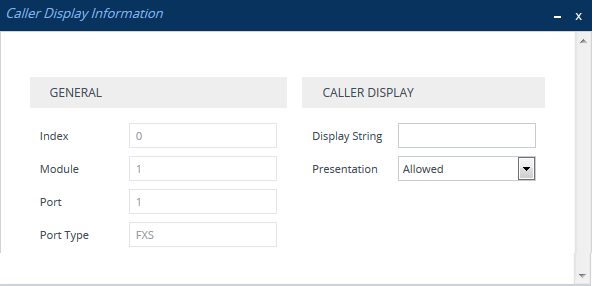
| 3. | Configure caller ID per port according to the parameters described in the table below. |
| 4. | Click Apply. |
Caller Display Information Table Parameter Descriptions
|
Parameter |
Description |
||||||
|---|---|---|---|---|---|---|---|
| General | |||||||
|
'Index' [Index] |
(Read-only) Displays the index number of the table row. |
||||||
|
'Module' [Module] |
(Read-only) Displays the module |
||||||
|
'Port' [Port] |
(Read-only) Displays the port number. |
||||||
|
'Port Type' [PortType] |
(Read-only) Displays the port type (FXS). |
||||||
|
Caller Display |
|||||||
|
'Display String' display-string [DisplayString] |
Defines the caller ID. The valid value is a string of up to 18 characters. Note: If you configure the parameter to "Private" or "Anonymous" (without quotation marks), caller ID is restricted and the settings of the 'Presentation' parameter (see below) is ignored. |
||||||
|
'Presentation' presentation [IsCidRestricted] |
Enables the device to send the caller ID string to the IP side.
Note: The parameter is overridden by the 'Presentation' parameter in the Source Number Manipulation table (see Configuring Source/Destination Number Manipulation). |
||||||